
Google Analytics 4 (GA4) comes with a feature called reporting identity. The GA4 reporting identity empowers businesses to have some control over how users are identified in reports.
In this blog, you’ll explore the answers to questions like:
- What is the reporting identity in GA4?
- What is thresholding?
- How do GA4 reporting identities impact thresholding?
What Is the Reporting Identity in GA4?
There are a few ways to identify a user, which impacts how data is retrieved from GA4. The main methods GA4 uses to identify a user are:
- Device ID: Browser identifier derived from the _ga cookie. Does not transfer across browsers or devices.
- User ID: An anonymous identifier derived from your backend CRM. Can optionally be sent to GA4 when you’ve identified a user on your website (typically on email submissions or purchase events).
- If a user is logged into a website on both their phone and desktop devices, activity across both devices could be tied back to that single user.
- Google Signals: Uses data from logged-in Google users to identify users across different devices.
- If a user is logged into Google on a mobile phone and laptop, their visits to a website can be tracked across devices.
- Ad clicks that led to a mobile session can be attributed credit for a conversion that later occurred on a desktop.
- Modeled data: When users opt out of tracking and you have implemented consent mode, cookieless pings are sent to GA4. These pings contain event data without any device or user identifiers. GA4 uses machine learning to model attribution based on the behavior of similar consented users and cookieless pings.
What Is Thresholding?
We just covered the identification methods in GA4. Depending on the identification method used in a reporting identity, thresholding may impact the data that’s viewed in a report.
What is thresholding? Thresholding involves withholding certain data from reporting. It’s applied when you can “infer the identity of individual users based on demographics, interests, or other signals present in the data.” Thresholding can result in low volume events or stop data from appearing in GA4 reports at all.
How do you know if your report is being impacted by thresholding? Look for a red triangle with a “!”. Click on the triangle.
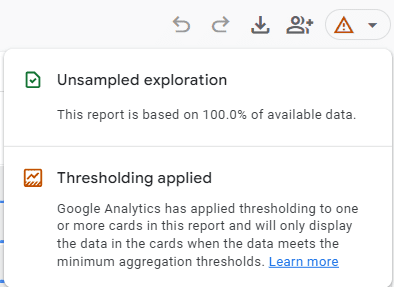
If you see a green circle with a checkmark in the middle, that means your report isn’t impacted by thresholding.
How Do GA4 Reporting Identities Impact Thresholding?
Now that you know what thresholding is and how to identify it, how does each reporting identity work and impact thresholding?
- Device-based: Traditional reporting model. Only utilizes device ID (browser cookie) to track behavior.
- Usually not impacted by thresholding.
- Doesn’t handle cross-device tracking. Each device and browser is a separate user.
- Reports on observed data only.
- Observed: Incorporates device ID, user ID, and Google Signals for optimal cross-device tracking.
- Can be impacted by thresholding.
- Reports on observed data only.
- Able to stitch together events sent by the same user on multiple devices.
- Blended identity: Utilizes data modeling for instances when user identifiers aren’t available.
- For sites where users can opt out of analytics tracking via a consent banner, user attribution is predicted and applied to cookieless event pings. Likely a good option for sites largely impacted by consent banners.
- Note: “Consent mode” must be implemented in GA4 for data to be modeled!
- Can be impacted by thresholding.
- Reports based on observed and modeled data
- For sites where users can opt out of analytics tracking via a consent banner, user attribution is predicted and applied to cookieless event pings. Likely a good option for sites largely impacted by consent banners.
Why Does This Matter?
If you choose a device-based reporting identity, you’ll have minimal thresholding. You won’t have any cross-device insights provided from Google Signals or manual User ID tracking.
With the observed or blended reporting identities, you may get better cross-device tracking. You can also get less direct attribution. This comes at the cost of data thresholding. You’ll likely experience less event volume because of these reporting identities.
ROI Tip: If you’d like to harness the capabilities of Google Signals to measure conversions and audiences in Google Ads while not being impacted by data thresholding in GA4, you can exclude Google Signals identifiers from GA4 reporting while maintaining an observed or blended reporting identity.
This setting can be found in the “Admin > Data Collection > Google signals data collection” setting of your GA4 property. Turn the toggle to the “inactive” position.
We recommend this, especially if your site utilizes user ID tracking that maps back to your offline CRM.
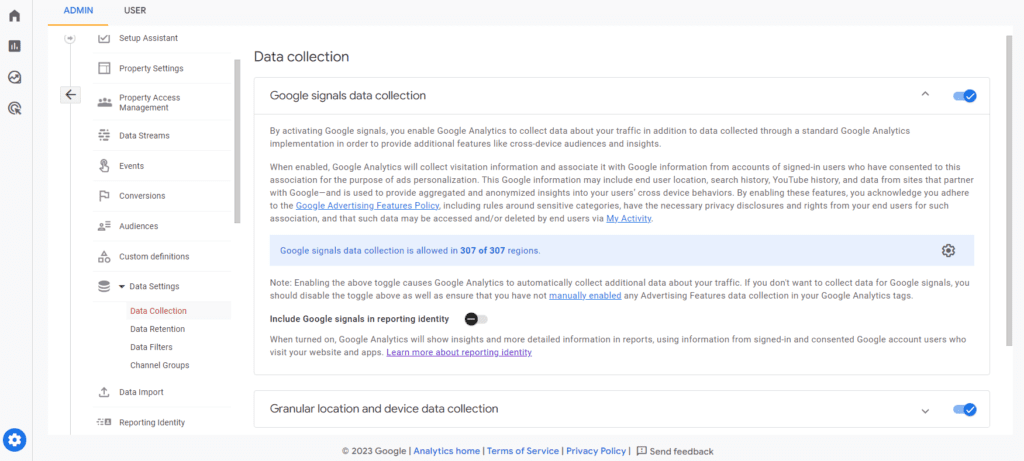
Tying It All Together: What Is GA4 Reporting Identity?
Reporting identity in GA4 gives businesses some control over how user identification is handled in reports. The way you identify a user which impacts how the data is retrieved in GA4.
Thresholding can result in some data not showing up in GA4 at all, so it’s important to know how each GA4 reporting identity can impact thresholding and how it can be mitigated.
Book a Meeting to Start Thriving With GA4
What heights could you reach if you had the GA4-certified experts at ROI Revolution to show you the way? Your business should be positioned to thrive, no matter what changes come your way. To explore the difference that comes with having a guide you can trust, book a meeting with our team today.
Sources
- Google Analytics Help, [GA4] Data thresholds.
- Google Analytics Help, Consent mode on websites and mobile apps.




